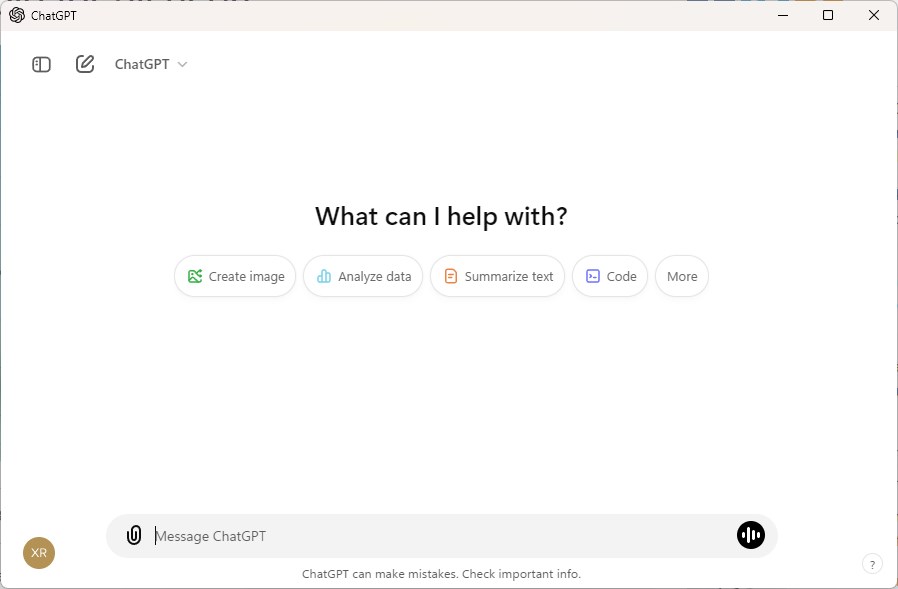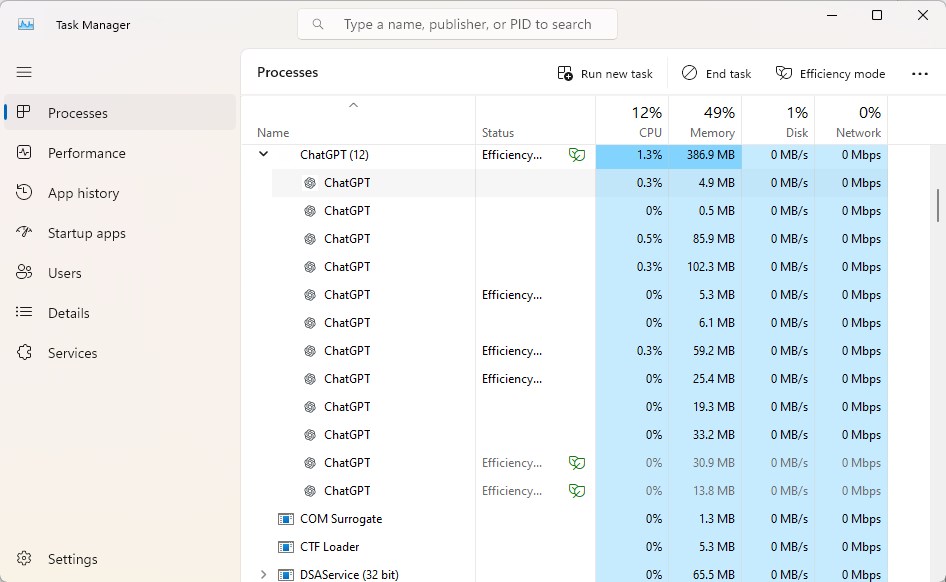OpenAI has released the official ChatGPT app for Windows for all users. The company had released the desktop app for macOS in June 2024, before following it up with a Windows version that was released about a month ago.
However, until today, ChatGPT for Windows was exclusively available for users with an active subscription for ChatGPT Plus, Team, Enterprise and also for Edu users.
Now, the ChatGPT app for Windows is available for free users too. To get started with it, download the ChatGPT app for Windows from the Microsoft Store, you can get the Mac app from the official website. The Windows app supports Windows 10 version 17763.0 or higher.
An overview of the ChatGPT app for Windows
You will need to log in to your OpenAI account to use the app. The sign-in process is handled via your default web browser. I’m not going to go into the details of using the app, it’s very similar to the web version of the chatbot, you can use it to chat with the AI, access your chat history, use the app to generate text, code, images, etc. There is an option to use a Temporary Chat, which will restrict the app from accessing your history, use memories, or your data. However, it still stores the contents of the chat on the server for 30 days, for safety reasons.
You can open the ChatGPT desktop app with the keyboard shortcut Alt + Space, providing that the program is running in the background. Speaking of which, the app stays minimized on the system tray. The hotkey is customizable, you can change it by clicking on your profile name (bottom left corner) > Settings > App. This page also has options to switch between a light and dark theme for the interface.
One setting that you may want to check is under Personalization > Memory. This prevents the app from using your chat history for future chats, i.e. a tailored experience. The option is disabled by default, or it may have been so because I had turned it off in the web version. The actual setting to prevent ChatGPT from using your data to train its language model is found under Data Controls > Improve the model for everyone.
According to the app’s description, the ChatGPT desktop app supports all models from the company including OpenAI o1-preview, also a premium tier feature. ChatGPT’s Windows app is an Electron program. This is not surprising, even though the Mac version is called a native app, it is not written in Swift, it too was built using Electron.
On a side note, the ChatGPT app for Mac can now be used with third-party apps, but there are some limitations. It only supports VS Code, Xcode, Terminal, iTerm2 for now.
Is the ChatGPT desktop app worth using?
Why bother with the desktop app, instead of using it from a browser? Well, it depends on your usage. The keyboard shortcut is definitely useful to have, and could improve your workflow as you multitask across other apps. The desktop app supports voice chat, which is not free, but there is a difference. You can try the feature for free in the desktop app or the Android/iOS apps, this is not possible in the web version. FYI, Advanced Voice Mode is a premium feature that is available via ChatGPT Plus or Enterprise with GPT-4. You can access various GPTs created by third-party services from the app’s menu, you will need ChatGPT Plus to create your own model.
Another advantage that the desktop app offers is support for plugins that can be used with third-party services. This is also not free, but you can use it if you have a premium subscription. Users who want the additional bells and whistles can upgrade to the premium subscription directly from the app, the price starts at $20 per month.
That said, even with the freemium model, ChatGPT’s desktop version could provide some competition for Microsoft Copilot.
Do you like the ChatGPT app for Windows?
Summary
Article Name
The ChatGPT app for Windows is now available for everyone
Description
You can now use the ChatGPT app for Windows for free.
Advertisement
I’m Manas Ranjan Sahoo: Founder of “Webtirety Software”. I’m a Full-time Software Professional and an aspiring entrepreneur, dedicated to growing this platform as large as possible. I love to Write Blogs on Software, Mobile applications, Web Technology, eCommerce, SEO, and about My experience with Life.