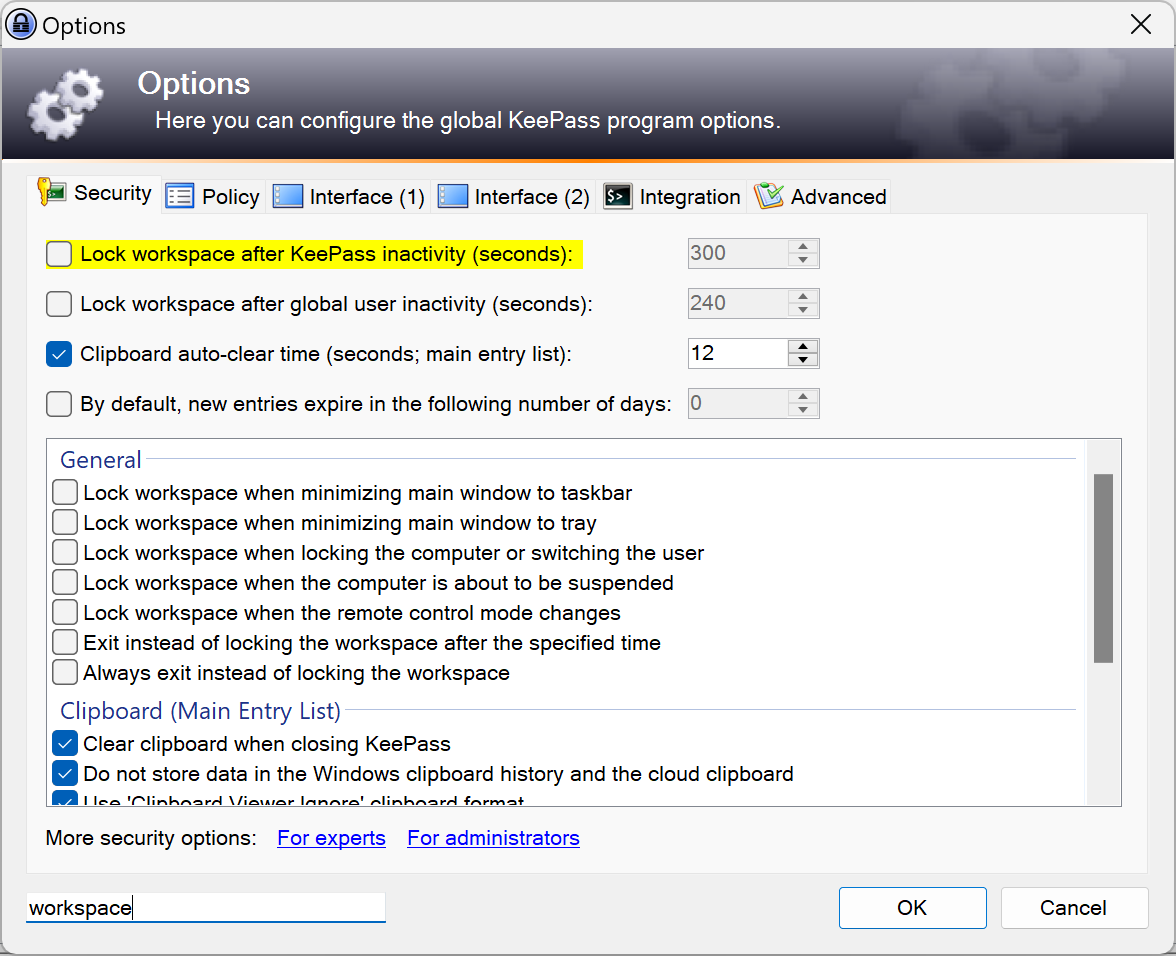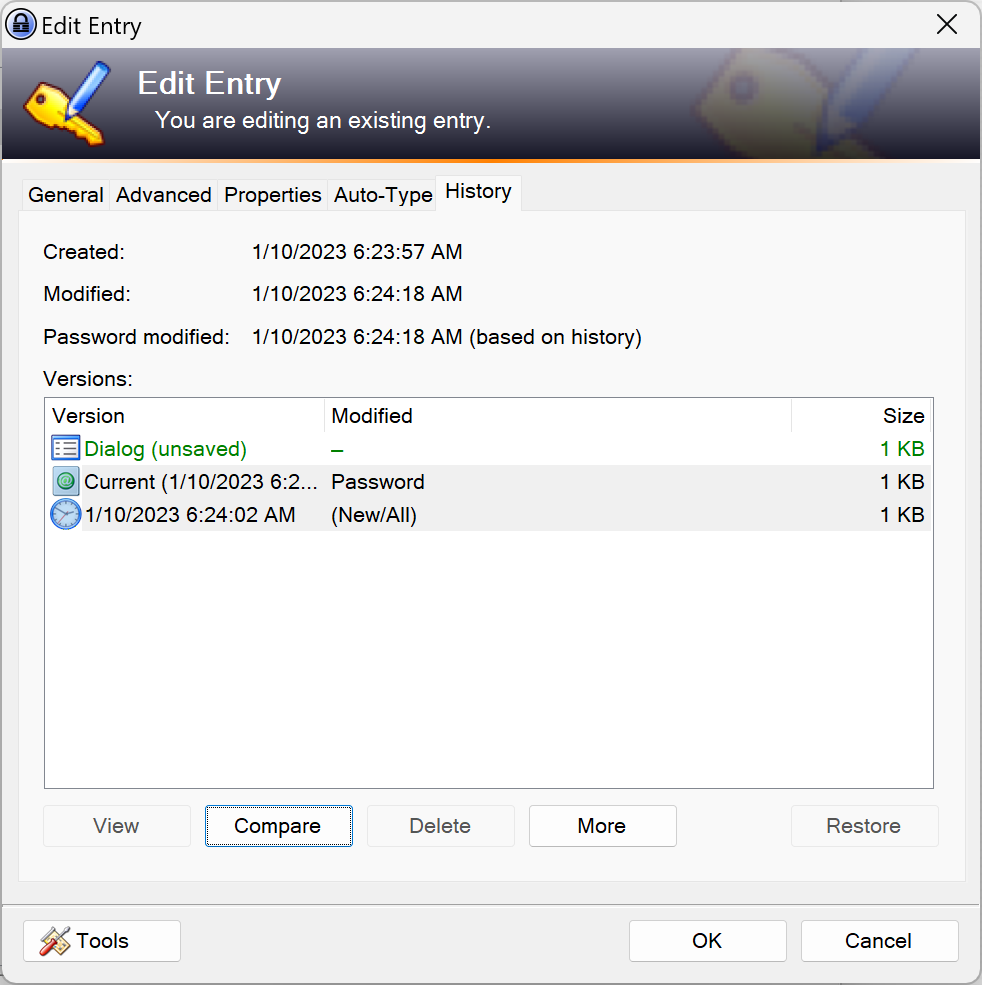The developer of the free password manager KeePass has released version 2.56 of the Windows application. KeePass is a local password manager by default; this means that it does not require a cloud account or cloud connectivity. It is possible to use sync functionality, but this is completely optional.
The release comes less than a week after the release of KeePass 1.42, which you can read about here.
KeePas 2.56 is provided as a portable version and installer. Note that Windows may throw a SmartScreen warning, which users may want to ignore, as it is a false positive.
KeePass: new features
One of the new features of KeePass 2.56 adds a search to the preferences of the application. You find a new search field at the bottom of the options interface. Use it to find matching entries in the options.
The search highlights the first matching entry while you type. Use the Enter-key to jump between matching items. Note that the search feature does not highlight the number of found entries. This is not a huge issue, as KeePass does not have thousands of options. Still, listing the total number of found entries and the number of the current entry would be useful.
The second new feature improves the password manager’s History feature. The history tab of a selected password displays detailed information about changes to the entry. It reveals when a password has changed and even includes a compare option to compare the data side-by-side.
Tip: to compare two entries, select them both by holding the Ctrl-key and clicking on them. The compare button becomes active once you have selected two entries.
The history interface features a new “more” button. This button includes two options. The first allows you to select all history entries. You may also do that using the keyboard shortcut Ctrl-A.
The second deletes all historic entries. The current data set and any unsaved data sets remain available. All past records are removed, however.
The program’s history is useful, as it allows you to check previous passwords and other data, for instance after merging two KeePass databases.
Several smaller improvements are also introduced in the new release. The password manager’s process memory protection has been improved. The same has been done for “some report dialogs” according to the official release notes.
Check out the full release notes here for other changes in the new KeePass version.
Closing Words
KeePass is an excellent password manager, especially if yo want a local password manager with optional sync functionality. Some users may be deterred by the program’s ancient looking interface. If you look beyond that, you get a powerful password manager that is quite extensible as well, if you want.
You may read about one of these features, KeePass’ global login shortcut, here.
Now You: which password manager do you use?
Summary
Article Name
KeePass 2.56 released: options search and history improvements
Description
Review of the new features of the password manager KeePass 2.56, including the new preferences search feature and history improvements.
Author
Martin Brinkmann
Publisher
Ghacks Technology News
Logo

Advertisement
I’m Manas Ranjan Sahoo: Founder of “Webtirety Software”. I’m a Full-time Software Professional and an aspiring entrepreneur, dedicated to growing this platform as large as possible. I love to Write Blogs on Software, Mobile applications, Web Technology, eCommerce, SEO, and about My experience with Life.