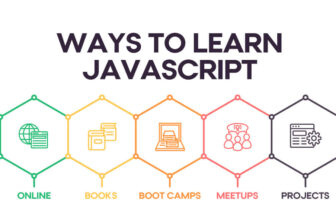JavaScript Variables
Understanding JavaScript variables is crucial for building your programming skills. Here’s a detailed breakdown:
1. What are Variables?
Think of variables as named containers that store information. They hold different types of data, like numbers, text, or even functions. In JavaScript, variables allow you to:
- Store and reuse data: Avoid repeating values throughout your code.
- Track changes: Update values as your program runs.
- Perform calculations: Use variables in mathematical expressions.
- Improve code readability: Make your code more concise and understandable.
2. Types of Variables in JavaScript:
- let: Creates a block-scoped variable, accessible only within the code block it’s declared in. (Introduced in ES6)
- const: Creates a constant variable, whose value cannot be changed after initialization. (Introduced in ES6)
- var: Creates a function-scoped variable, accessible within the function it’s declared in and all nested functions. (Legacy keyword, use let/const for better scope control)
3. Declaring and Assigning Variables:
- Use the
let,const, orvarkeyword followed by the variable name and an assignment operator (=). - Example:
let age = 25;declares a variable namedageand assigns the value 25 to it.
4. Data Types of Variables:
JavaScript is dynamically typed, meaning you don’t need to explicitly specify the data type. Variables can hold various types of data:
- Numbers: Integers (whole numbers), decimals, and exponents.
- Strings: Text enclosed in quotes.
- Booleans: True or False values.
- Objects: Collections of key-value pairs.
- Arrays: Ordered lists of values.
- Functions: Code blocks that perform specific tasks.
5. Scope and Lifetime:
- Global scope: Variables declared outside any function are accessible throughout the script.
- Local scope (functions): Variables declared inside a function are only accessible within that function.
- Block scope (let & const): Variables declared within a block (like an
ifstatement) are only accessible within that block.
6. Naming Conventions:
- Use descriptive names that reflect the variable’s purpose.
- Start with a lowercase letter and use camelCase for multi-word names.
- Avoid reserved keywords like
let,const, orfunction.
7. Additional Resources:
- MDN Web Docs: https://developer.mozilla.org/en-US/docs/Web/JavaScript/Reference/Statements/var
- W3Schools: https://www.w3schools.com/js/js_variables.asp
- FreeCodeCamp: https://www.freecodecamp.org/news/javascript-variables-beginners-guide/
Diving Deeper into JavaScript Variables:
You’ve got the basic idea of JavaScript variables, but let’s take a deeper dive and explore some advanced concepts:
1. Variable Mutation and Immutability:
- Variables can be mutable, meaning their value can be changed after initialization (e.g.,
age = 25; age++). - Immutable variables, declared with
const, hold a fixed value that cannot be directly altered. Instead, you create a new variable with the updated value. This ensures data consistency and simplifies reasoning about your code.
2. Destructuring and Spread Syntax:
- Destructuring allows you to unpack values from arrays or objects into separate variables in a concise way. For example,
const [firstName, lastName] = ["John", "Doe"];. - Spread syntax expands an iterable object (array or string) into its individual elements. For example,
console.log(...numbers);prints each element of thenumbersarray.
3. Arrow Functions and Lexical Scoping:
- Arrow functions provide a concise way to define anonymous functions. They implicitly use
letfor their internal variables, ensuring lexical scoping. This means variables declared within the function are accessible throughout its body, even nested functions.
4. Hoisting and Temporal Dead Zones:
- Hoisting: Variable declarations are moved to the top of their scope (function or script) before any code is executed. However, initialization happens later in their original location. This can lead to undefined variable errors if used before initialization.
- Temporal Dead Zones: Areas where a variable is declared but not yet initialized. Accessing a variable within its dead zone results in a reference error.
5. Best Practices for Effective Variable Usage:
- Minimize global variables: They pollute the global scope and make code harder to maintain. Favor local variables whenever possible.
- Use meaningful names: Descriptive names improve code readability and maintainability.
- Avoid side effects: Functions should not modify variables outside their scope unless explicitly intended.
- Leverage data types: Utilize the appropriate data type for each variable to ensure type safety and avoid potential errors.
By understanding these advanced concepts and best practices, you can leverage JavaScript variables effectively and write clean, maintainable code. Remember, practice makes perfect, so keep experimenting and exploring!
Explore our other JavaScript Articles here: JavaScript Basics, JavaScript Learning, JavaScript